LAMP架构,即Linux Apache,Mysql,PHP,在企业级产品中,应用的非常广泛,因为它的开源免费,配置灵活,安全性好而备受各大中小型企业的喜爱。但近年来,nginx的出现,将慢慢打破被apche统治多年的WEB市场。nginx是俄罗斯人开发的,官网上介绍说它是一个轻量级,高可配,为了性能而生的新一代WEB服务器,特别是在静态页面的请求上资源消耗相当少。接下来我将以我们公司产品中遇到的实际情况做一个示例说明,因为讲这个概念和原理的人太多了,以下是我推荐的一些网址:
运维与架构:http://www.nginx.cn/
Apache官网:http://www.apache.org/
nginx官网:http://nginx.org/
PHP官网:http://php.net/
在Centos中配置LAMP环境很容易,只需要执行以下几条命令即可。什么?你想用源码编译,那也可以,多多折腾总会有收获的。
yum install php mysql httpd -y
安装完成后,在httpd的配置文件,默认路径为/etc/http/conf/httpd.conf加入以下模块和对应index.php即可。并将Listen端口改为9000,后面配置反向代理有用。
LoadModule php5_module modules/libphp5.so
DirectoryIndex index.php
Listen 9000
至于更详细的配置这里不再多说,网上的教程多如牛毛,大家可以多多问度娘,谷歌。
那么LANMP,大家应该已经想到了,就是Linux+Apache+Nginx+Mysql+Php了,那么问题来了![]() ,为什么要用到这种架构呢?
,为什么要用到这种架构呢?
这种架构需求来源于我们公司的一个具体的性能需求,公司之前采用的是LAMP架构,当用户并发数一多时,各种wget请求和前台页面请求并发连接很多,很快就把apache的连接给占用完了,但这个时候内存还明显有很多剩余,这时我查看了下apache的配置,发现只配置了MaxClientRequest数为200,也是因为考虑太大的话,全部是php业务请求时,内存会显得不足。其实这时面最大的一个问题就是一些静态页面的请求导致apache的连接被占用,并发上不去,那么这个时候我就想到了LANMP架构,利用nginx的反向代理功能,来处理连接的静态请求,至于PHP动态请求则交给apache的新连接端口去处理。我们以一个图来加深对反向代理原理的理解:
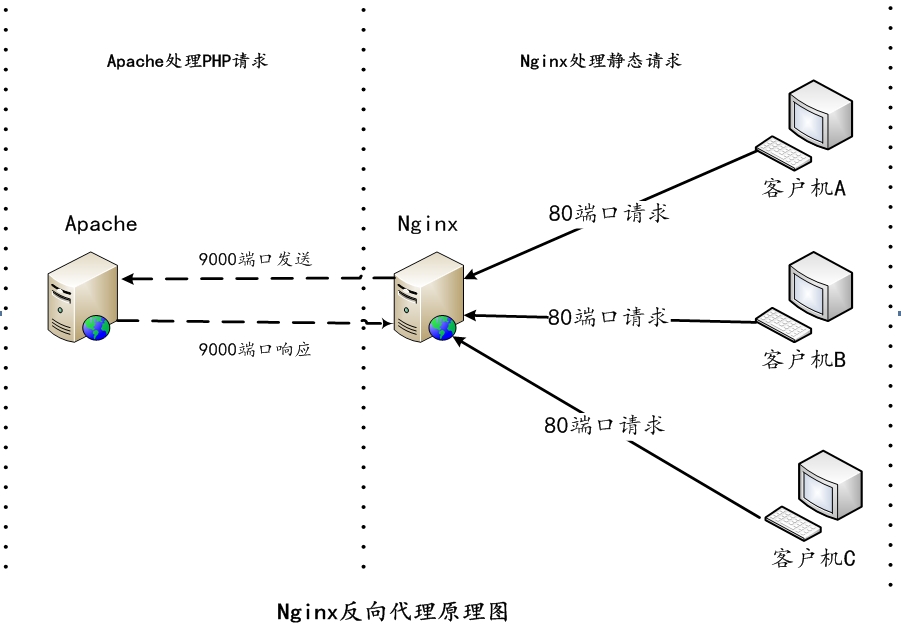
在我们这个模型中,代理服务器仅仅是把PHP需要处理的业务请求发送给了apache服务器,其它静态请求全部被代理服务器档了回去,其实说到这里大家应该都明白了,这就是一个负载均衡的实例了,不过我们的上游服务器只有一台,即应用服务器C,如果有多台应用服务器,那么就是大型企业,如淘宝等应用的集群了,那么代理服务器将通过一系列的计算方法将请求均匀发送给应用服务器,“均匀”的方法有很多,比如IP地址散列,随机值等。
下面是具体的实施方法:
首先需要下载好几个包,分别是pcre nginx-1.4.4.tar.gz 为了方便以后扩展,我们把ssl模块也编译了进去,至于编译方法和包的获取大家可以去参考我分享的http://www.nginx.cn/:
./configure --prefix=/usr/local/nginx --sbin-path=/usr/sbin/nginx --conf-path=/etc/nginx/nginx.conf --error-log-path=/tmp/logs/nginx/error.log --http-log-path=/tmp/logs/nginx/access.log --pid-path=/var/run/nginx/nginx.pid --lock-path=/var/lock/nginx.lock --user=apache --group=apache --with-http_ssl_module --with-http_flv_module --with-http_stub_status_module --with-http_gzip_static_module --http-proxy-temp-path=/tmp/ --http-fastcgi-temp-path=/tmp --with-pcre=/usr/local/pcre
接着执行:
make make install
到此nginx已经安装好了,这个时候我们缺少一个启动脚本,我们来写一个,名字为nginx,内容如下:
#! /bin/sh
# chkconfig: 2345 55 25
# Description: Startup script for nginx webserver on Debian. Place in /etc/init.d and
# run 'update-rc.d -f nginx defaults', or use the appropriate command on your
# distro. For CentOS/Redhat run: 'chkconfig --add nginx'
### BEGIN INIT INFO
# Provides: nginx
# Required-Start: $all
# Required-Stop: $all
# Default-Start: 2 3 4 5
# Default-Stop: 0 1 6
# Short-Description: starts the nginx web server
# Description: starts nginx using start-stop-daemon
### END INIT INFO
# Author: licess
# website: http://lnmp.org
PATH=/usr/local/sbin:/usr/local/bin:/sbin:/bin:/usr/sbin:/usr/bin
NAME=nginx
NGINX_BIN=/usr/sbin/$NAME
CONFIGFILE=/etc/nginx/$NAME.conf
PIDFILE=/var/run/nginx/$NAME.pid
SCRIPTNAME=/etc/init.d/$NAME
case "$1" in
start)
echo -n "Starting $NAME... "
if netstat -tnpl | grep -q nginx;then
echo "$NAME (pid `pidof $NAME`) already running."
exit 1
fi
$NGINX_BIN -c $CONFIGFILE
if [ "$?" != 0 ] ; then
echo " failed"
exit 1
else
echo " done"
fi
;;
stop)
echo -n "Stoping $NAME... "
if ! netstat -tnpl | grep -q nginx; then
echo "$NAME is not running."
exit 1
fi
$NGINX_BIN -s stop
if [ "$?" != 0 ] ; then
echo " failed. Use force-quit"
exit 1
else
echo " done"
fi
;;
status)
if netstat -tnpl | grep -q nginx; then
PID=`pidof nginx`
echo "$NAME (pid $PID) is running..."
else
echo "$NAME is stopped"
exit 0
fi
;;
force-quit)
echo -n "Terminating $NAME... "
if ! netstat -tnpl | grep -q nginx; then
echo "$NAME is not running."
exit 1
fi
kill `pidof $NAME`
if [ "$?" != 0 ] ; then
echo " failed"
exit 1
else
echo " done"
fi
;;
restart)
$SCRIPTNAME stop
sleep 1
$SCRIPTNAME start
;;
reload)
echo -n "Reload service $NAME... "
if netstat -tnpl | grep -q nginx; then
$NGINX_BIN -s reload
echo " done"
else
echo "$NAME is not running, can't reload."
exit 1
fi
;;
configtest)
echo -n "Test $NAME configure files... "
$NGINX_BIN -t
;;
*)
echo "Usage: $SCRIPTNAME {start|stop|force-quit|restart|reload|status|configtest}"
exit 1
;;
esac
我们把它加入到系统启动脚本中去:
chkconfig --add nginx chkconfig nginx on
我们修改下nginx的配置文件:/etc/nginx/nginx.conf,内容如下:
#nginx的运行用户和组
user apache apache;
#这里填写与CPU个数一致
worker_processes 4;
#日志可自定义路径
#error_log logs/error.log notice;
#error_log logs/error.log info;
#pid文件可自定义
#pid logs/nginx.pid;
worker_rlimit_nofile 51200;
events {
# 使用epoll模型
use epoll;
#最大支持连接数
worker_connections 51200;
}
http {
include mime.types;
default_type application/octet-stream;
server_names_hash_bucket_size 128;
client_header_buffer_size 4k;
large_client_header_buffers 4 4k;
#控制nginx上传文件时最大体积
client_max_body_size 1024m;
sendfile on;
tcp_nopush on;
#关闭版本号
server_tokens off;
keepalive_timeout 10 10;
#开启图片压缩
gzip on;
gzip_min_length 1000;
gzip_proxied expired no-cache no-store private auth;
gzip_disable "MSIE [1-6].(?!.*SV1)";
log_format access '$remote_addr - $remote_user [$time_local] "$request" '
'$status $body_bytes_sent "$http_referer" '
'"$http_user_agent" $http_x_forwarded_for';
server {
listen 80;
server_name localhost;
#WEB根目录
root /var/www/html;
index index.html index.htm index.php;
gzip off;
#字符集设置
charset gbk;
#反向代理的配置,PHP动态页面交给apache处理,其它静态文件在nginx中处理
location ~ \.(php)?$ {
proxy_set_header Host $host;
proxy_set_header X-Real-IP $remote_addr;
proxy_set_header X-Forwarded-For $proxy_add_x_forwarded_for;
#此处为apache监听的端口9000
proxy_pass http://127.0.0.1:9000;
}
#开启图片缓存
location ~ .*\.(gif|jpg|jpeg|png|bmp|swf)$
{
expires 30d;
}
location ~ .*\.(js|css)?$
{
expires 12h;
}
# proxy the PHP scripts to Apache listening on 127.0.0.1:80
#
#location ~ \.php$ {
# proxy_pass http://127.0.0.1;
#}
# pass the PHP scripts to FastCGI server listening on 127.0.0.1:9000
#
#location ~ \.php$ {
# root html;
# fastcgi_pass 127.0.0.1:9000;
# fastcgi_index index.php;
# fastcgi_param SCRIPT_FILENAME /scripts$fastcgi_script_name;
# include fastcgi_params;
#}
# deny access to .htaccess files, if Apache's document root
# concurs with nginx's one
#
#location ~ /\.ht {
# deny all;
#}
}
#配置虚拟主机目录,留着后用。
include vhost/*.conf;
#
#server {
# listen 443;
# server_name localhost;
# ssl on;
# ssl_certificate cert.pem;
# ssl_certificate_key cert.key;
# ssl_session_timeout 5m;
# ssl_protocols SSLv2 SSLv3 TLSv1;
# ssl_ciphers HIGH:!aNULL:!MD5;
# ssl_prefer_server_ciphers on;
# location / {
# root html;
# index index.html index.htm;
# }
#}
}
至此,我们就配置好了反向代理,并将动态与静态页面进行了分离,这样我们就很好的利用了nignx静态页面高并发能力的特点。apache只要专心处理它的动态请求即可。
如果有其它不明白的地方,可以给我留言,或加我QQ:411239339

呵呵,我是做服务端的,Linux下开发
果子搞嵌入式Linux啊
抢个沙发!